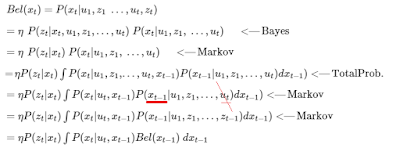There are many ways to import modules or packages.
Then you will find
Here is an example to use local modules! (attention: this case is that target module and current runfile are not in the same file directory)
__init__.py is the initial function of the whole module. if you import seglearn, the __init__ will automatically run.
But I want to use this module named seglearn in a file,
What we should do is to:
1) add a sys path of current target module into system environment:
__init__.py :
import sys
sys.path.append('C:/Users/Bang/Dropbox/SecondYearResearch/Seglearn-revised')
import seglearn
2) add the same thing at any runfile where you directly use seglearn.
import sys
sys.path.append('C:/Users/Bang/Dropbox/SecondYearResearch/Seglearn-revised')
import seglearn
Here, we can know, if we create a module (which should have __init__.py to initially run all sub-modules), we only need to add following code in the __init__.py of that module.
import sys
sys.path.append(path): path means the file directory where the defined module is.
import name_definedmodule
then add the same code in the file you want to import.
- regular imports
- from __ import __
- relative imports
- optional imports
- local imports
regular imports
import single module or package
import sys
import sys as system
import multi-modules or packages
import os, sys, time
import sub module or package
import urllib.error
from os import path, walk, unlink
from os import uname, remove
import os, sys, time
import sub module or package
import urllib.error
from __ import __
from is used when you only want to import one part of a module and package
from functools import lru_cachefrom os import path, walk, unlink
from os import uname, remove
from os import (path, walk, unlink, uname, remove, rename)from os import path, walk, unlink, uname, \ remove, rename
from is used when you want to import all of a module and package
from os import *relative imports
Case 1:
Given a file structure like this
we want to import subpackage 1 and subpackage 2 in the top __init__.py
from . import subpackage1
from . import subpackage2
But it will occur a problem like
The reason is that this subpackage is not initialized.
The solution to this problem is to add two commands before using "from . import subpackage1"
import subpackage1
import subpackage2
from . import subpackage1
from . import subpackage2
Then in both subpackage1 and subpackage2, there generates a file directory named __pycache__ for each other.
Once generating this file, next time you can directly use
from . import subpackage1
from . import subpackage2
You may notice the file in the directory __pycache__ is __init__....
what does that mean?
let's go on and look back later
If we want to import module_x and module_y in __init__.py under subpackage1
from . import module_x
from . import module_y
the same problem will occur
Then we use the method described above, as
import module_x
import module_y
from . import module_x
from . import module_y
__init__.cpython-37.pyc
module_x.cpython-37.pyc
module_y.cpython-37.pyc
So that looks like a registration, once appearing in this directory, then you can use them.
Case 2:
If we want to use my_package as well as its packages and modules inside.
For example, we create a testpackage, test.py
So the way of import my_package is:
import sys
sys.path.append('C:/Users/acw393/Dropbox/SecondYearResearch')
import my_package
from my_package import module_a
Attention, the path should be the upper directory of my_package
This case is very useful when you use local modules!!
Here is an example to use local modules! (attention: this case is that target module and current runfile are not in the same file directory)
 |
| the location of the target module |
But I want to use this module named seglearn in a file,
What we should do is to:
1) add a sys path of current target module into system environment:
__init__.py :
import sys
sys.path.append('C:/Users/Bang/Dropbox/SecondYearResearch/Seglearn-revised')
import seglearn
2) add the same thing at any runfile where you directly use seglearn.
import sys
sys.path.append('C:/Users/Bang/Dropbox/SecondYearResearch/Seglearn-revised')
import seglearn
Here, we can know, if we create a module (which should have __init__.py to initially run all sub-modules), we only need to add following code in the __init__.py of that module.
import sys
sys.path.append(path): path means the file directory where the defined module is.
import name_definedmodule
then add the same code in the file you want to import.
Optional imports
It is used when you wish to use a certain module by priority or use a backup when the target module doesn't exist.
try: # For Python 3 from http.client import responses except ImportError: # For Python 2.5-2.7 try: from httplib import responses # NOQA except ImportError: # For Python 2.4 from BaseHTTPServer import BaseHTTPRequestHandler as _BHRH responses = dict([(k, v[0]) for k, v in _BHRH.responses.items()])
try: from urlparse import urljoin from urllib2 import urlopen except ImportError: # Python 3 from urllib.parse import urljoin from urllib.request import urlopen
Local imports
import sys # global scope def square_root(a): # This import is into the square_root functions local scope import math return math.sqrt(a) def my_pow(base_num, power): return math.pow(base_num, power) if __name__ == '__main__': print(square_root(49)) print(my_pow(2, 3))
circular imports
# a.py import b def a_test(): print("in a_test") b.b_test() a_test()
import a def b_test(): print('In test_b"') a.a_test() b_test()
Shadowed imports
import math def square_root(number): return math.sqrt(number) square_root(72)
Tips for establishing your own module and package
1. import all you need in __init__.py. This is a good habit for a programmer.